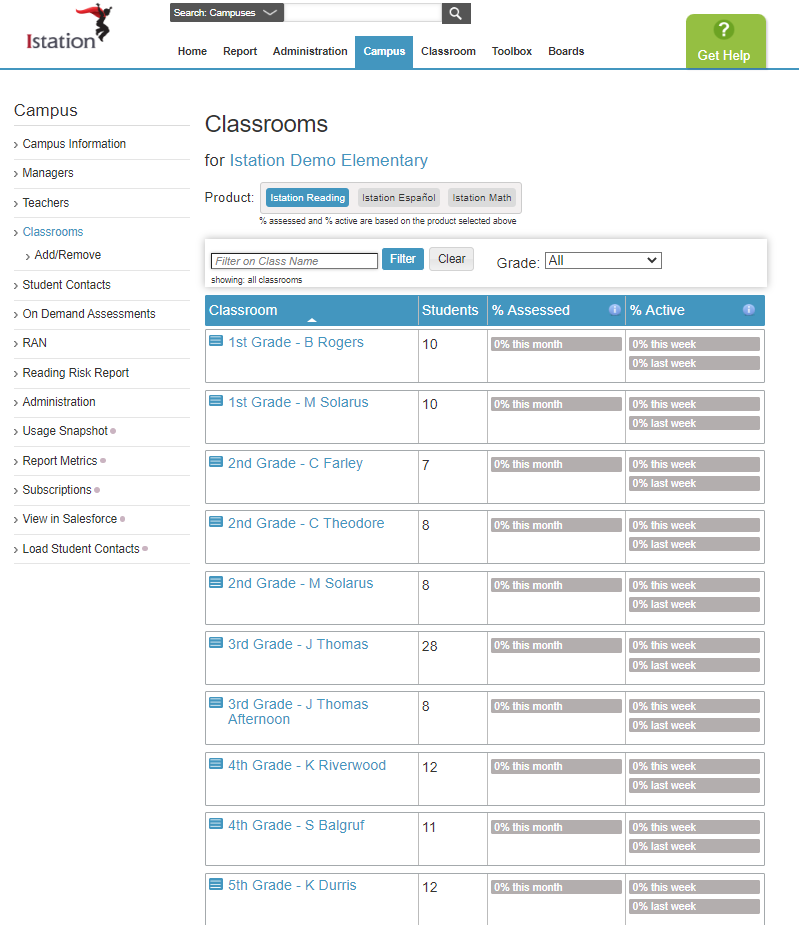¿Cómo puedo ver una lista de todas las aulas de mi campus?
Los administradores del campus y del distrito pueden ver todas las aulas desde la pestaña Campus .
 Guía paso a paso para ver todas las aulas
Guía paso a paso para ver todas las aulas
Paso 1: inicie sesión en www.istation.com .
Paso 2: Seleccione la pestaña Campus .
Paso 3: seleccione Aulas en la columna de la izquierda.