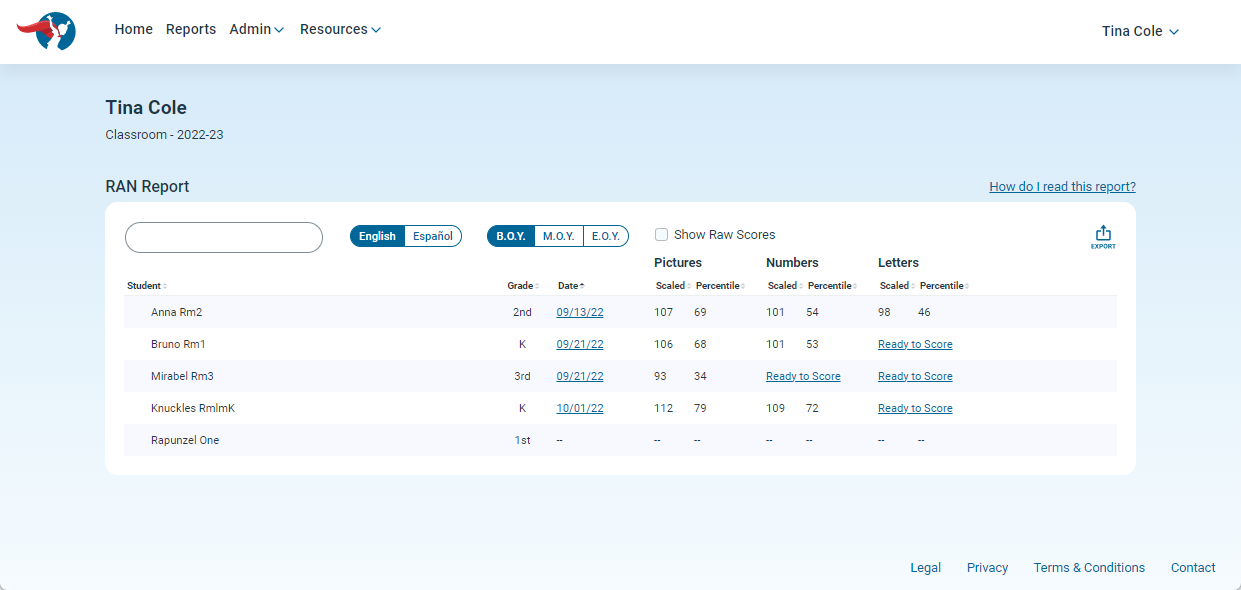Where can I find the ISIP™ RAN Report?
Find results for students who took the Rapid Automized Naming assessment.
The ISIP RAN Report can be accessed from the left menu on the Classroom tab.
The RAN Report has toggles to show results in English or Spanish; view BOY, MOY, or EOY scores; or show raw scores vs. scaled scores.
 Step-by-Step Guide for Running the RAN Report:
Step-by-Step Guide for Running the RAN Report:
Step 1: Log in to www.istation.com.
Step 2: Select RAN from the left column.
Learn more about the ISIP RAN Report in the Red Cape Community!
If you have any questions about this information, please contact our support team at: support@istation.com or 866-883-7323, option 2.