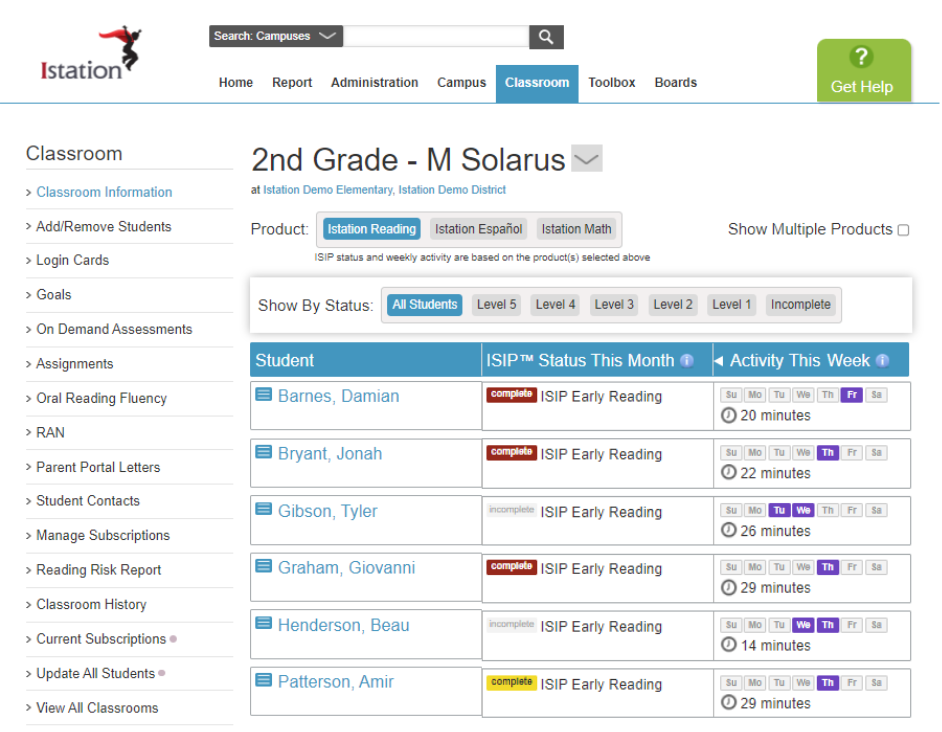How can I share information with parents without showing data from other students?
Confidentially share student data.
The best way to share information with parents is to use the Student Summary Handout, which only shows data about a selected student.
 Step-by-Step Guide to Access the Student Summary Handout
Step-by-Step Guide to Access the Student Summary Handout
Step 1: Log in to www.istation.com.
Step 2: Click on the Classroom tab.
Step 3: Click on a student’s name from the class list to open the student’s information page.
Step 4: Under Additional Information, click Student Summary Handout.
Learn more about the Student Summary Handout in the Red Cape Community!
If you have any questions about this information, please contact our support team at: support@istation.com or 866-883-7323, option 2.