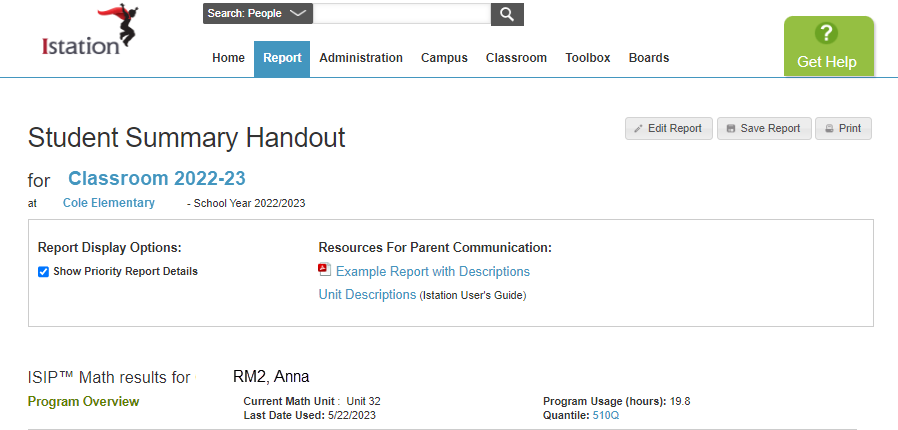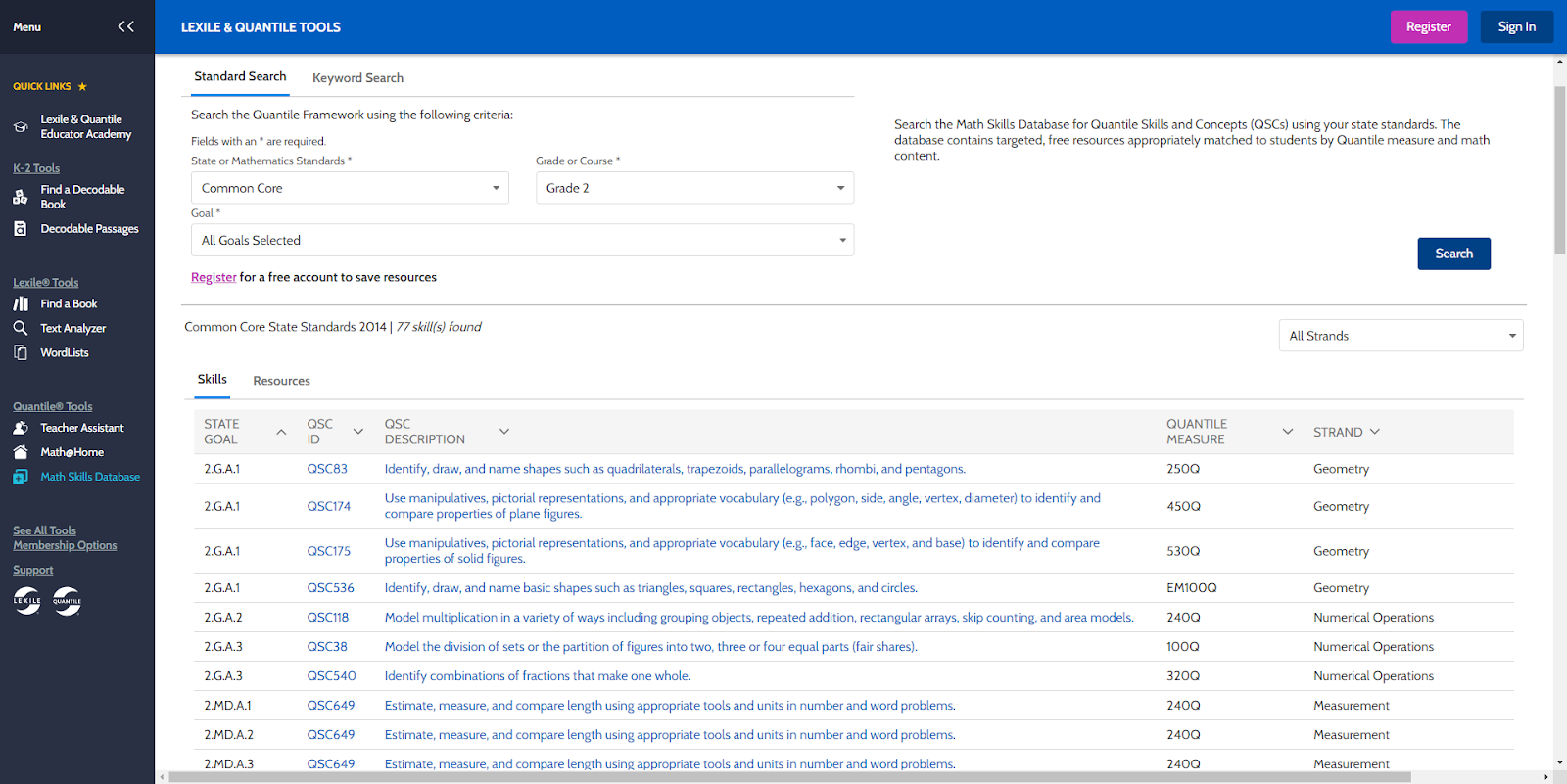What does the Quantile® Student Measure mean?
Learn how the Quantile® Student Measure measure can help you measure student progress and compare student performance.
Quantile measures are linked to specific math skills, enabling teachers to match students with skills that give them their optimal challenge.
A Quantile measure gives teachers the following information:
- which math skills each student is ready to learn
- expected levels of success with a math skill or concept
- student growth on a single scale across grade levels
 Step-by-Step Guides
Step-by-Step Guides
Access the Quantile Trend Report
Step 1: Log in to www.istation.com.
Step 2: Click on the Report tab.
Step 3: Under the Products tab, select ISIP Math.
Step 4: Select Quantile Trend.
Step 5: Click Run Selected Report.
DeleteAccess the Quantile Math Skills Database from the Student Summary Handout
Step 1: Log in to www.istation.com.
Step 2: Click on the Classroom tab.
Step 3: Click on a student’s name from the class list to open the student’s information page.
Step 4: Under Related Reports, click on Student Summary Handout for Math.
Step 5: Click on the Quantile measure.
Step 6: In the Quantile Math Skills Database, search by standard and grade level, using the Quantile measure to filter and determine the level of preparedness the student has for the standard.
Delete
If you have any questions about this information, please contact our support team at: support@istation.com or 866-883-7323, option 2.