How do I read the Growth Pathways Report?
Discover the key components of a Growth Pathways Report and learn how to interpret and use the data to inform your instruction.
The Growth Pathways Report was designed to allow educators to set realistic, achievable goals for all students while assisting them in monitoring progress.
The Growth Pathways Report provides customized pathways for students of varying achievement levels. In turn, educators are empowered to:
- make monthly inferences about whether students are making adequate reading progress,
- reflect monthly on the efficacy of instructional systems and supports in place for all students,
- engage in monthly problem-solving cycles to make formative adjustments to instructional systems and supports,
- pursue yearly equitable growth goals for students of all achievement levels
 Growth Pathway Guide
Growth Pathway Guide
Step 1. Students assess in Period 1.
Step 2. The initial data point is plotted on the report.
Step 3. This initial data point is accompanied by three growth pathways, which align to the lowest gain score a student needs to obtain in order to exhibit
- Accelerated Growth
- Above Typical Growth
- Typical Growth
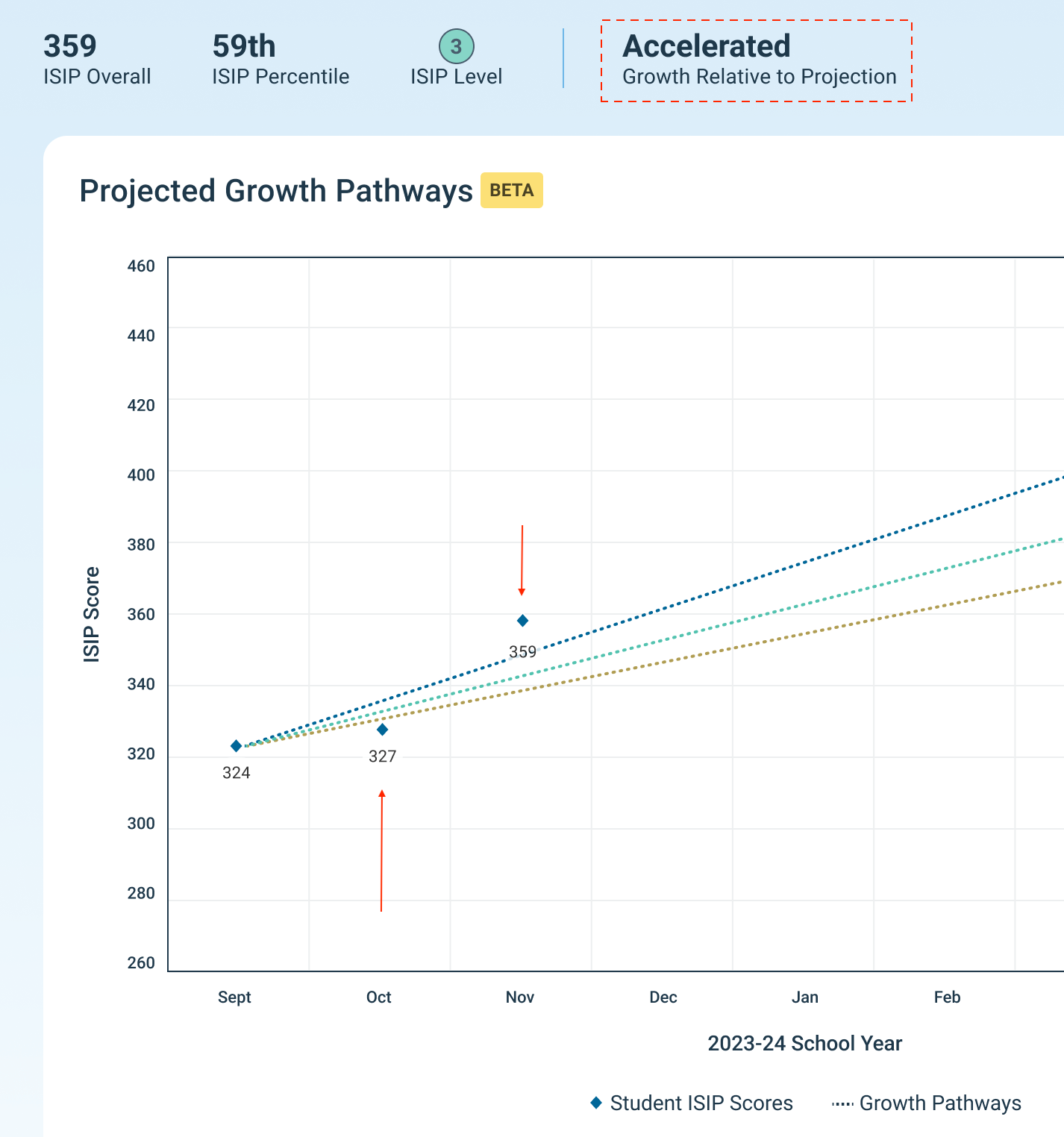
Step 4. Each subsequent ISIP score will be placed on the report giving a visual representation of where the student is in relation to the growth pathways.
Step 5. The top of the report provides the most recent ISIP Overall score, percentile, level/tier, and the current growth relative to projection status.

Step 6. If a report shows "no data available" that student did not complete an ISIP in Period 1.
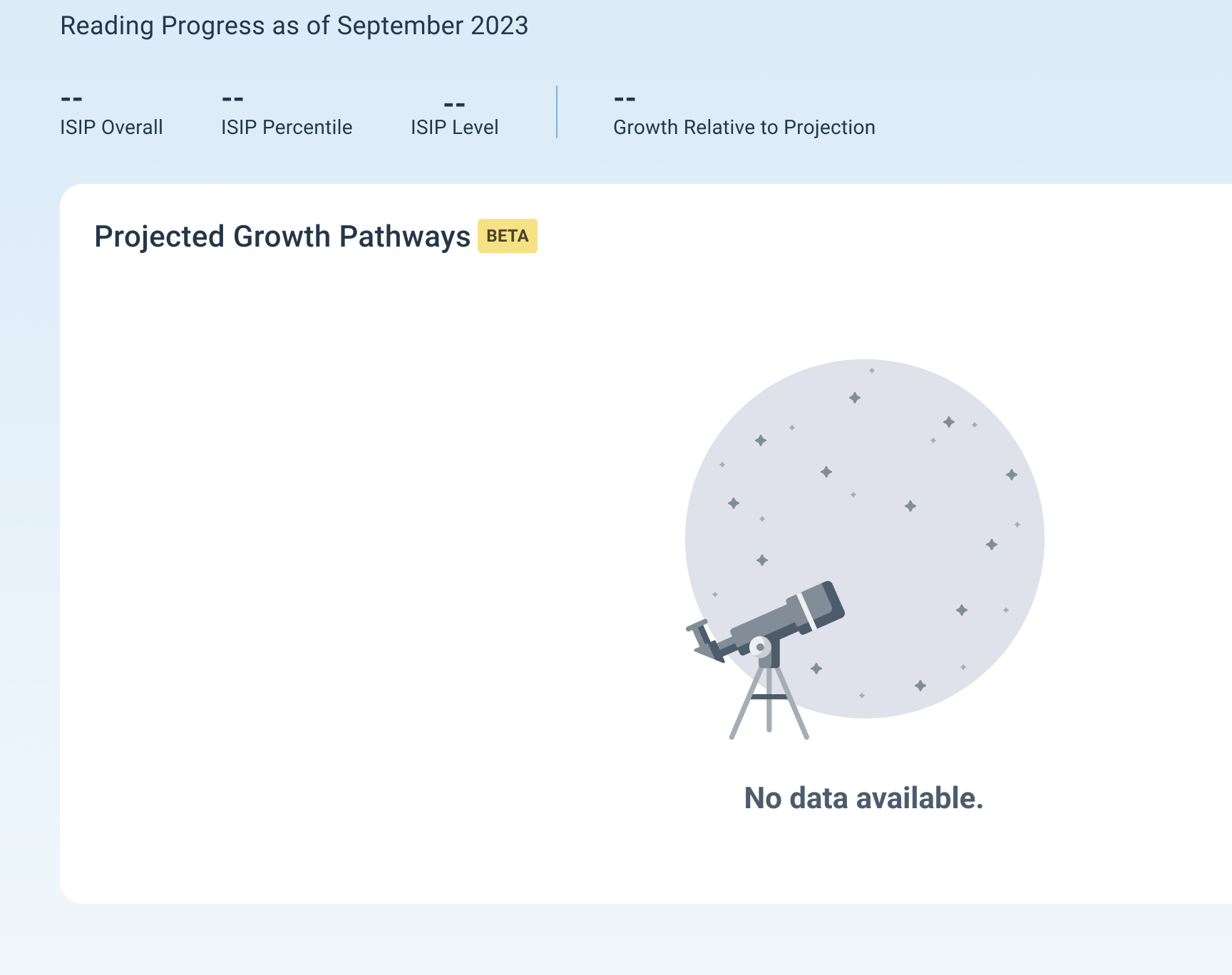
Need more information? Visit What are some frequently asked questions regarding the Growth Report?
If you have any questions about this information, please contact our support team at: support@istation.com or 866-883-7323, option 2.