What is a reporting/assessment period?
Find out the definition of a reporting period and learn how it impacts reporting.
Reporting periods are considered numbers 0-11 that are associated with calendar months.
A period represents a scope of time. There are twelve periods in a school year. Periods are numerical in nature, and the first period will always be 0 (not 1). Periods are associated with calendar months, with period 0 being associated with the first month (or the month of the rollover date). The second would then be considered period 1, and the month after that would be period 2, etc.
So, what does that really mean? Let's say, for example, a campus has a start or rollover date in August. If a student logs in at any time in August - they will be prompted to take an assessment and that assessment will be for period 0. When the teacher runs a report for August, they are really running it for period 0. The month of September would be considered period 1, October would be period 2 and so-on.
Importance of Reporting Periods
Growth Pathways Reporting
In order to build a growth pathways report from the beginning of the school year, a student must have a Period 1 overall ISIP score. This will determine the BOY status group a student is assigned to and it will define a student's growth pathways for the entire school year.
If a student has a Period 1 ISIP score, their growth pathways will display in the report and remain unchanged for the entire school year. With each subsequent ISIP score (Period 2, Period 3, etc.), the growth pathways report will update by placing a new ISIP data point above the corresponding month and by reporting the current growth relative to projection status as shown here.
*Students are not required to assess in Period 0 (the rollover month).
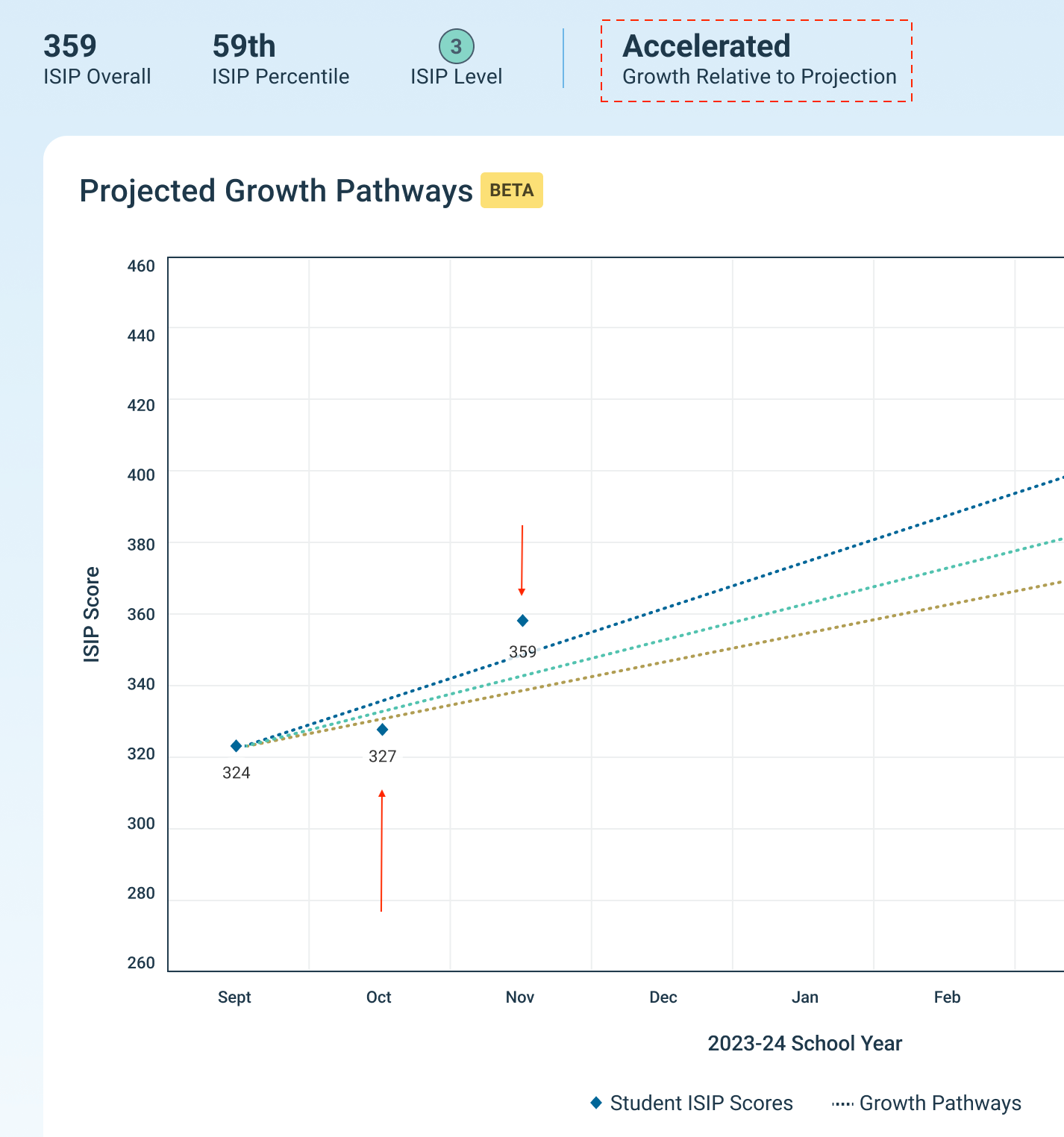
Districts with Period 0 in July, Period 1 in August, and Period 2 in September…
- All students that have recorded a Period 1 and a Period 2 ISIP should have an August data point with growth pathways, a September data point, and a growth relative to projection for September.
- All students that have recorded a Period 1 ISIP only should have an August data point with growth pathways and a pending growth relative to projection.
Districts with Period 0 in August and Period 1 in September…
- All students that have recorded a Period 1 ISIP should have a September data point with growth pathways and a pending growth relative to projection.
- Students that have not recorded a Period 1 ISIP should receive the empty state until they record a Period 1 ISIP.
Districts with Period 0 in September…
- All students should receive the empty state until they record a Period 1 ISIP.
Instructional Goals
One area we use periods in is obtaining Instructional Goals. Instructional Goals are derived from ISIP score, student's grade, and period.
In the screenshot below, we have Instructional Goals for two different campuses with different rollover dates. Campus A's rollover date is August 1st (which will apply to the majority of users). Campus B's rollover date is July 1st.
Notice the first row of goals for both campuses, you'll see the goals are the same. The only different thing is the "Assessment Month" (campus A shows "August", and campus B shows "July"). The goals are the same because they are associated with periods and not calendar months. The tier goals for the first row are associated with period 0, which is considered the beginning of the year goals.
Campus A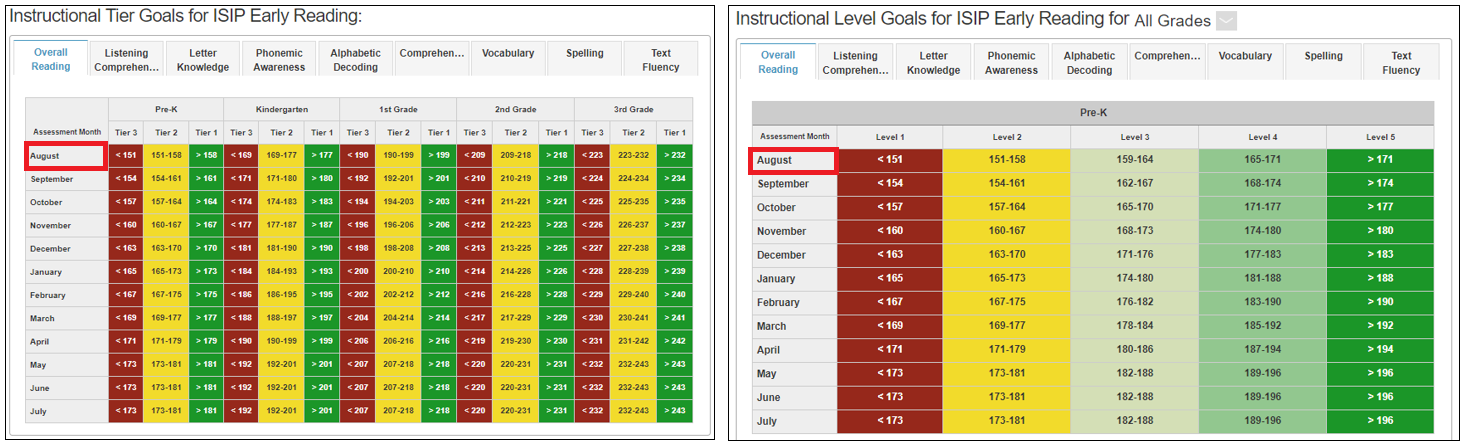
Campus B
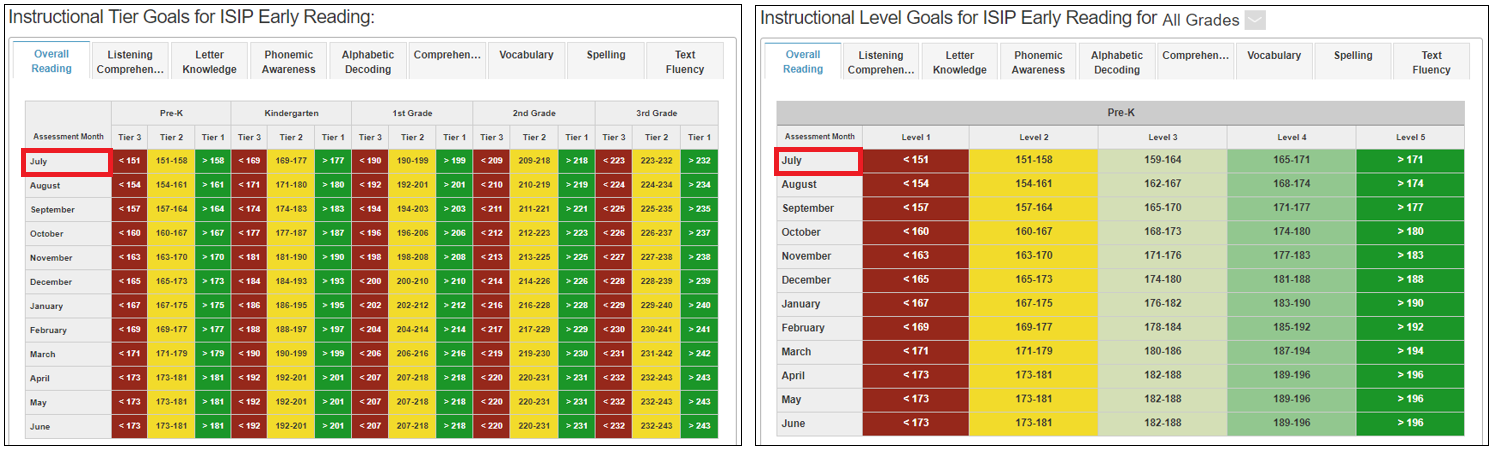
If you have any questions about this information, please contact our support team at: support@istation.com or 866-883-7323, option 2.