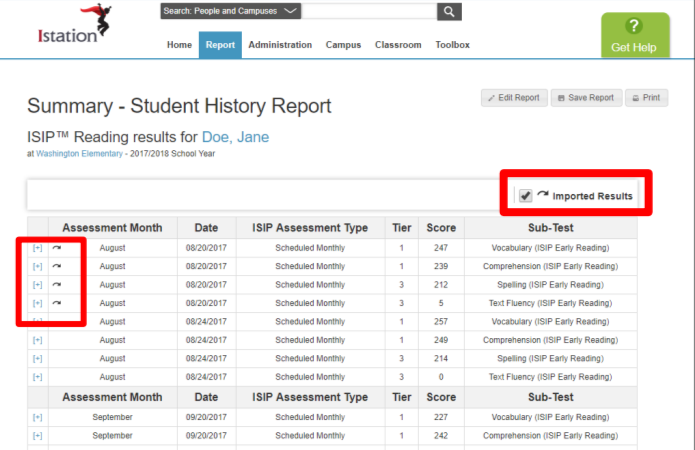How do I transfer student data between districts?
When transferring from another district, student data is only available if imported/added with the student’s state ID number.
 Step-by-Step Guide to View Student Data
Step-by-Step Guide to View Student Data
Step 1: Log in to www.istation.com.
Step 2: Select the Classroom tab on the home page.
Step 3: Click the student’s name.
Step 4: Select Summary – Student History Report or Priority – Student Intervention History.
Step 5: View imported data by looking for the row(s) with a curved arrow icon to the left.
If you have any questions about this information, please contact our support team at: support@istation.com or 866-883-7323, option 2.