Why do I need the public IP range?
Learn about the need for public IP address ranges and how they are used to connect to an online network.
By applying a set public IP address or an IP range, we allow students who access a computer within that specified IP range to take the assessment upon logging in to Istation.
Go to the Public IP Ranges page, or follow the instructions below.
 Step-by-Step Guide to Add or Update External IP Addresses
Step-by-Step Guide to Add or Update External IP Addresses
Adding or Updating External IP Addresses
Step 1a: For a district, go to the Administration tab and click Public IP Ranges on the left side of the page.
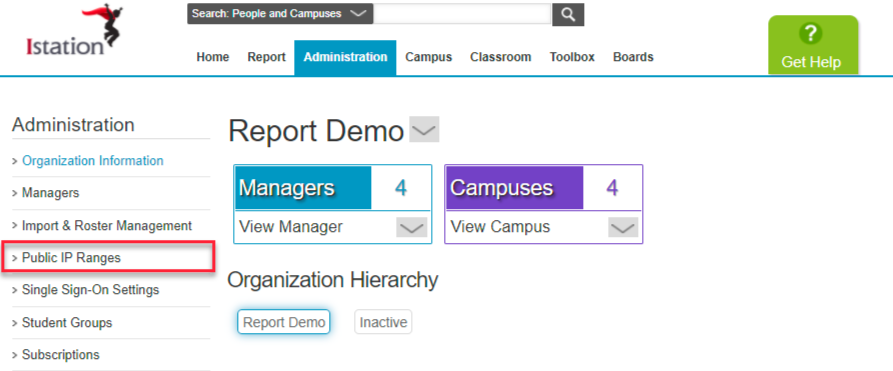
Step 1b: For a single campus, go to the Campus tab and click Administration on the left side of the page. Then click on Public IP Ranges.
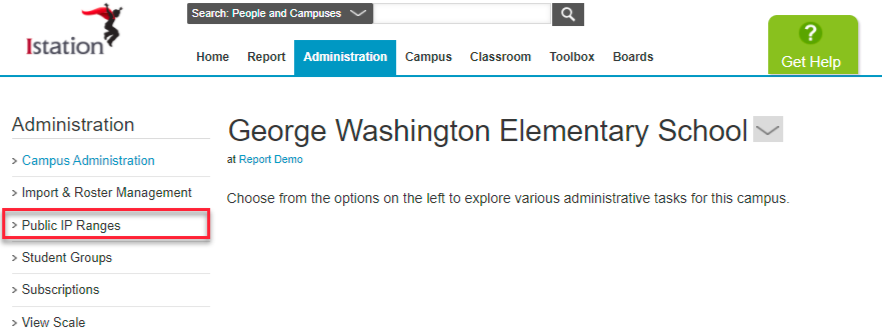
Step 2: To add IP addresses, click Add New IPv4 Range.
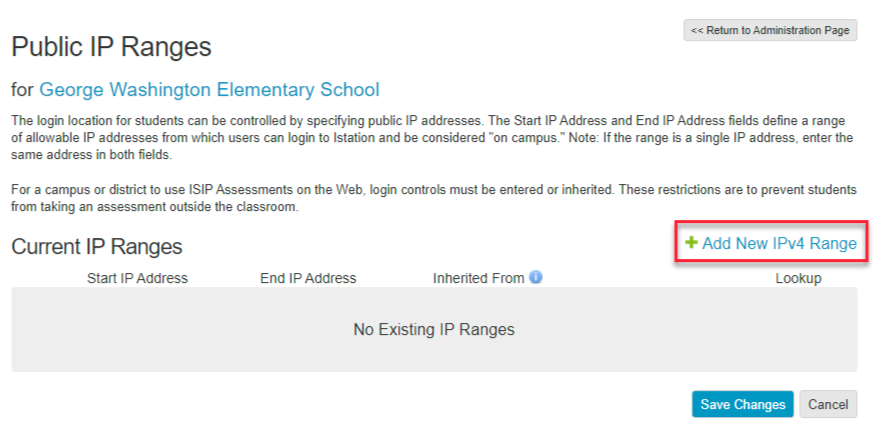
Step 3: After adding the IP addresses, click Save Changes.
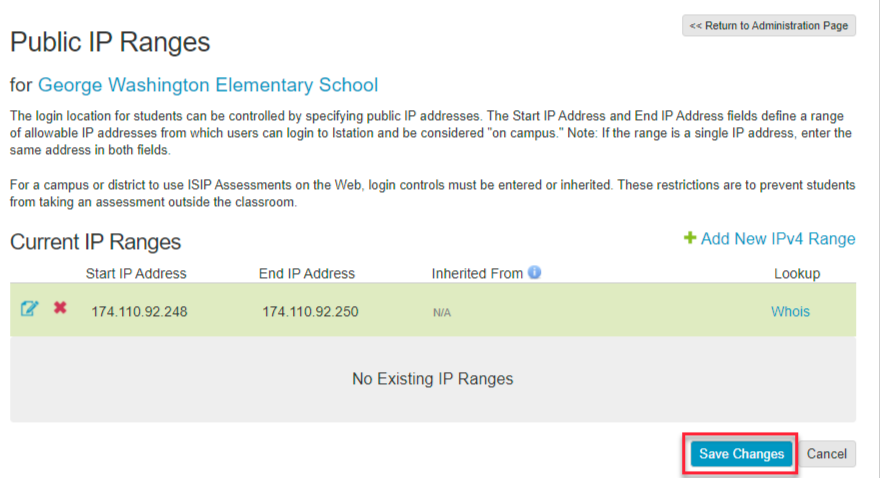
Additional Information on public IP addresses
What are public IP addresses?
- The public IP address is an IP address that your home or business router receives from your ISP (internet service provider) and is used when you access the internet. ISPs include companies such as Verizon, AT&T, and Brighthouse.
- Each device on your network has a private IP address only seen by other devices on the local network. But your ISP assigns a public IP address that other devices on the internet can see.
- Like a postal address, an IP address is used to deliver content to your home or business. A public IP address is a virtual way of knowing who you are. Through this public IP address, the user/consumer can access the internet through their devices.
What is an IP range?
- An IP range is a set of IP addresses that have been assigned to a customer from their ISP (internet service provider) or from within their organization. This range is not always a set of consecutive addresses, even across a district/campus, and may vary from organization to organization.
- To ensure you have provided the correct public IP range, you must work with your district IT/tech department to obtain this information.
Where can I find my public IP range?
The easiest way for a user to determine their public IP range is by searching “What is my IP address?” in any search engine. This will then open your IP range and your CIDR block range.
What type of IP addresses/ranges do we accept?
Currently, the website will accept the following:
- Single IP address: to add a single IP address, enter the same address into both the Start IP Address and End IP Address fields.
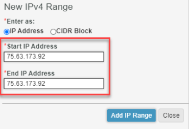
- IP Address Range: To add an IP address range, add the start and end IP addresses into the correct
fields.
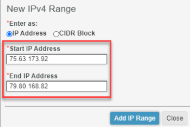
- CIDR Block Range of IP Addresses: If you have a range listed with a slash, click the option for the CIDR Block enter the full address here.

If you have any questions about this information, please contact our support team at: support@istation.com or 866-883-7323, option 2.