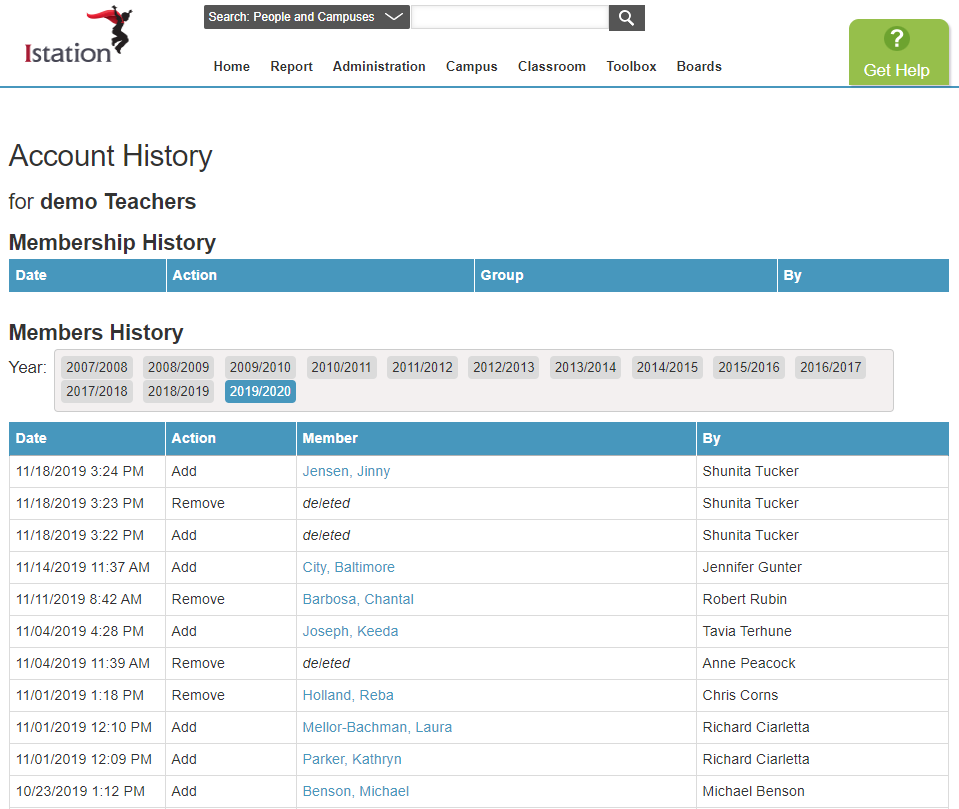How do I view teacher/manager account history?
Learn how to review a teacher or manager account activity, including changes to their account over time.
This feature provides documentation on when teachers and managers were added and removed from a particular school or district level. You can see this information by viewing a teacher/manager account's history once pulling teacher/manager up in Istation.
Note: Only Peer Managers can see the account history for other managers. If you need more information, view the article about Account Permissions.
 Step-by-Step Instructions for viewing teacher/manager account history:
Step-by-Step Instructions for viewing teacher/manager account history:
Step 1: Log into Istation, and select the Campus tab at the top of the screen.
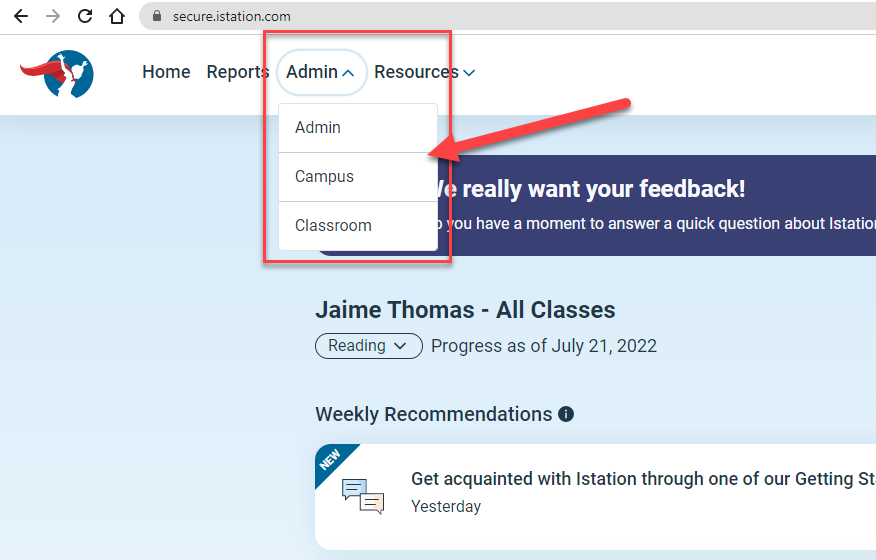
Step 2: Select Teachers or Managers.
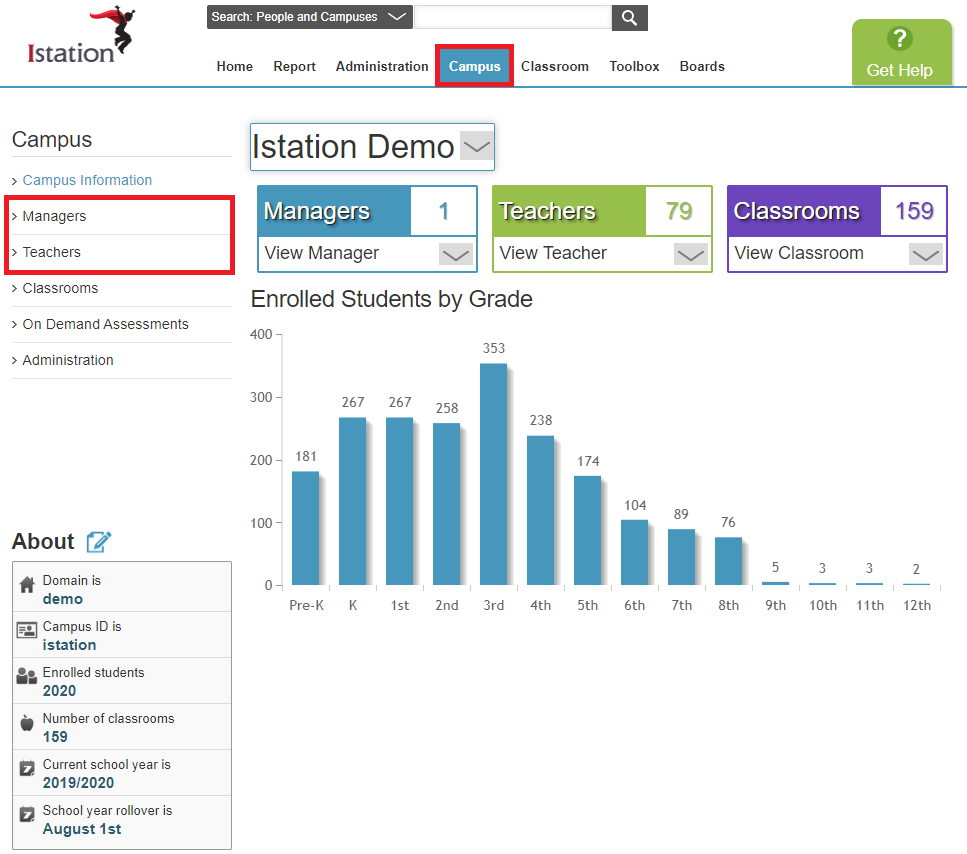
Step 3: Select Account History from the menu on the left.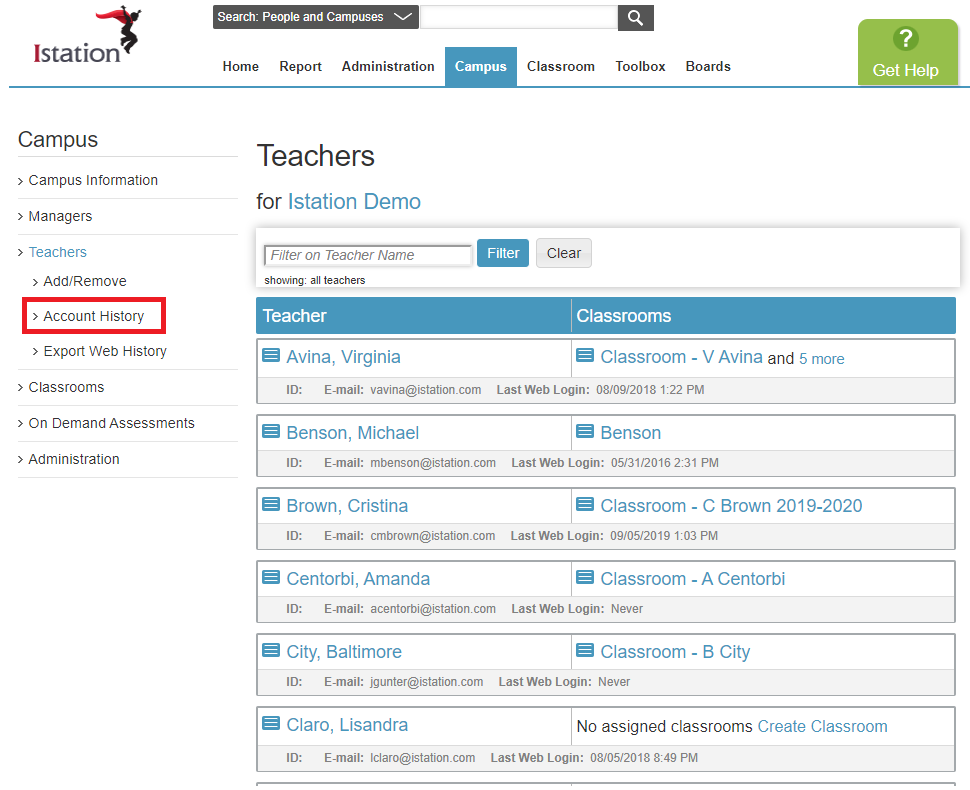
Step 4: View Account History
If you have any questions about this information, please contact our support team at: support@istation.com or 866-883-7323, option 2.