How do I access ISIP Only (web-based) Assessments?
Learn how to access web-based assessments through the ISIP program.
Students using the ISIP Web Portal will go to isip.istation.com to take their assessment.
 Step-by-Step Guide to Accessing the ISIP Web Portal
Step-by-Step Guide to Accessing the ISIP Web Portal
Step 1: Go to isip.istation.com.
Step 2: Enter your username and password.
Step 3: On the products menu, select the appropriate assessment. Students will be able to see any ISIP Assessment to which they have access.
.
Step 4: When the ISIP assessment is complete, students are logged out of the assessment. They cannot log into the Web site until the next testing period unless assigned an On Demand Assessment. If they attempt to log in before this time, they will see this message:
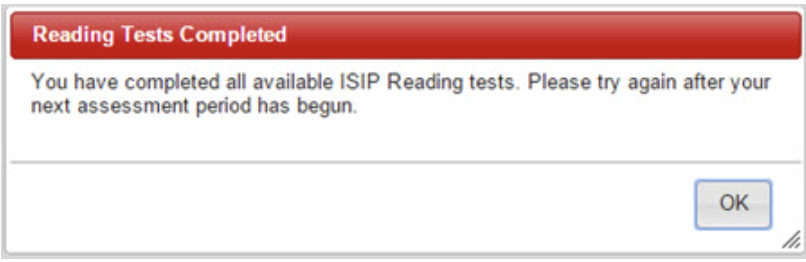
If you have any questions about this information, please contact our support team at: support@istation.com or 866-883-7323, option 2.