What is the purpose of a Roster Export?
Overview of Istation's roster export feature
A Roster Export provides a list of active student accounts or teacher and manager accounts in Istation's database through a CSV file.
The student export will contain classroom data for students and grade levels and any previously imported demographic information. This file will also contain student usernames and passwords.
The teacher/manager export will contain teacher and manager data included during their account creation.
 Step-by-Step Guide for Completing a Roster Export
Step-by-Step Guide for Completing a Roster Export
Step 1: Log into www.istation.com and select the Administration tab at the top of the screen.
Step 2: Select Import & Roster Management, then select Roster Export in the menu on the left.
Step 3: Select either Student Roster Export or Teacher/Manager Export.
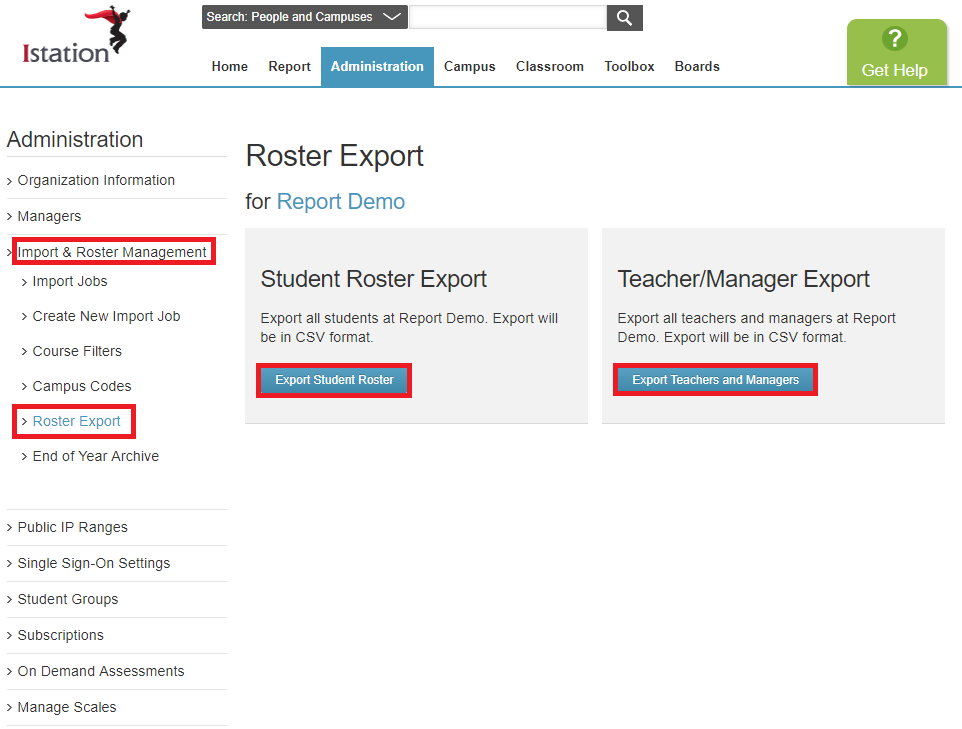
If you have any questions about this information, please contact our support team at: support@istation.com or 866-883-7323, option 2.