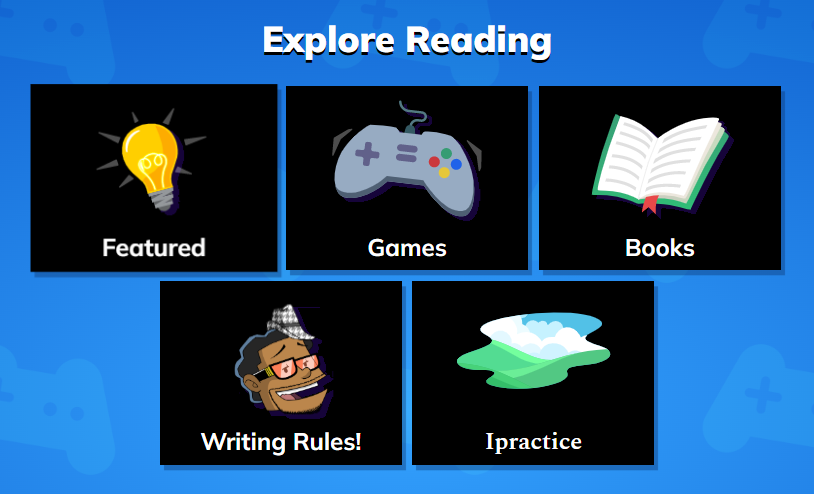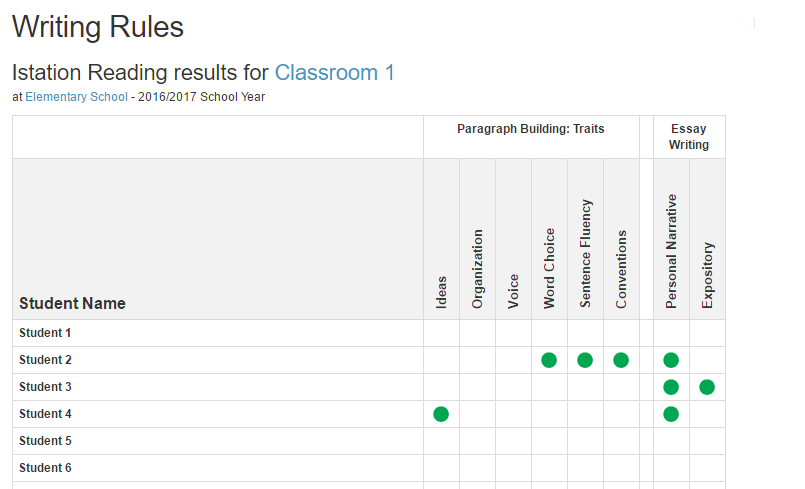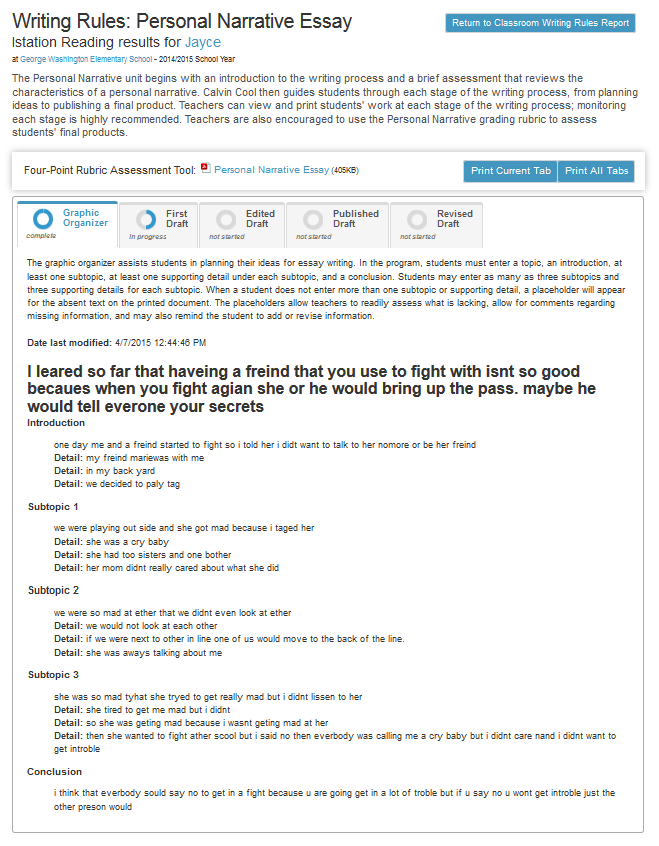Is there a report that shows what my student is doing in Writing Rules?
The Writing Rules Report displays the writing responses students in grades 3-5 have submitted during Writing Rules with Calvin Cool.
Writing Rules is found by selecting the Writing Rules! button on the Explore Menu in the student program. The Student Details Report also provides information about a student's writing while in the Istation program.
 Step-by-Step Guide to Access the Writing Rules Report
Step-by-Step Guide to Access the Writing Rules Report
Step 1: Log in to www.istation.com.
Step 2: Click on the Report tab.
Step 3: Under Products, select Reading.
Step 4: Under Reports, select Writing Rules.
Step 5: Click Run Report.
Step 6: Click on the green dots within the report to open the details page for each student.
Learn more about Writing Rules in the Red Cape Community!
If you have any questions about this information, please contact our support team at: support@istation.com or 866-883-7323, option 2.