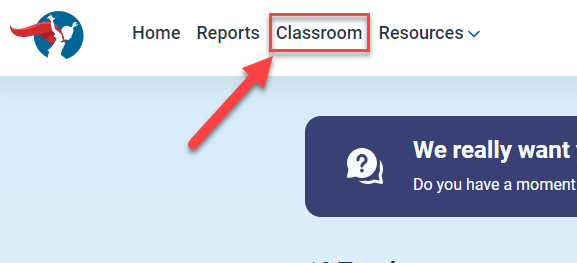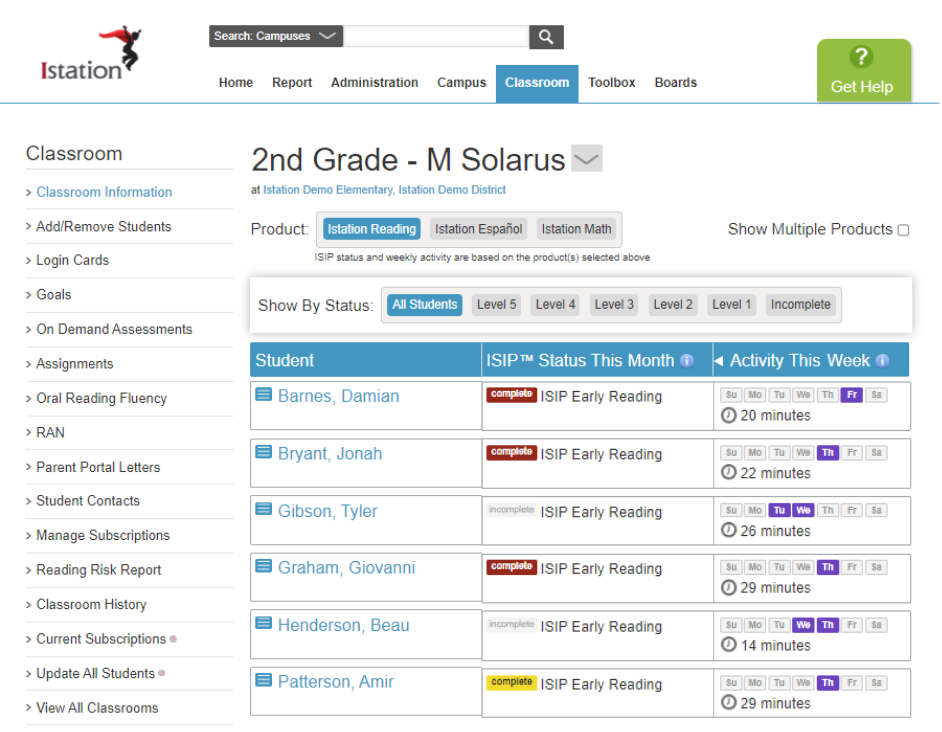Where can I find my classroom information?
Find out where to access your classroom information.
Teachers can find their classroom information by clicking on the Classroom tab on the home page.
 Step-by-Step Guide
Step-by-Step Guide
Step 1: Log in to www.istation.com.
Step 2: Click on the Classroom tab.
Step 3: For schools with subscriptions to more than one product, click the box to show multiple products and select the additional products to be displayed.
Step 4: View the student roster with information about ISIP™ completion and activity in the program for each student.
Step 5: Use the left column to manage classroom information, print login cards, set goals, assign on-demand assessments and lessons, and view reports.
Step 6: Access the most frequently used reports in the Related Reports section.
If you have any questions about this information, please contact our support team at: support@istation.com or 866-883-7323, option 2.